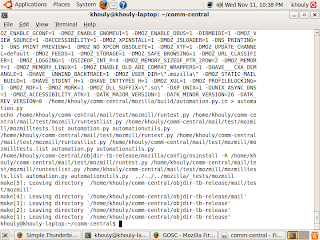
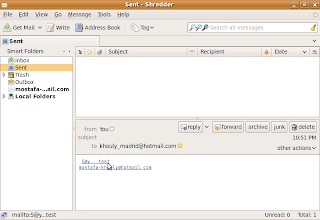
After running Thunderbird I tested it for the "mailto" bug, and as you can see it is still present.
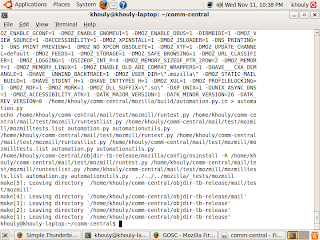
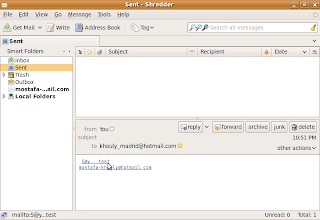
sudo apt-get install cvs
sudo apt-get build-dep thunderbird
sudo apt-get install mercurial libasound2-dev libcurl4-openssl-dev libnotify-dev
wget http://ftp.gnu.org/gnu/autoconf/autoconf-2.13.tar.gz
tar -xvzf autoconf-2.13.tar.gz
cd autoconf-2.13/
./configure --program-suffix=2.13
make
sudo make install
hg clone http://hg.mozilla.org/comm-central/
cd comm-central
python client.py checkout
sudo apt-get install mesa-common-dev libiw-dev
ac_add_options --enable-application=mail
mk_add_options MOZ_OBJDIR=@TOPSRCDIR@/objdir-tb-release
mk_add_options MOZ_MAKE_FLAGS="-j4"
make -f client.mk
if (aInString[pos] == '@')
{
// only pre-pend a mailto url if the string contains a .domain in it..
//i.e. we want to linkify johndoe@foo.com but not "let's meet @8pm"
nsDependentString inString(aInString, aInLength);
if (inString.FindChar('.', pos) != kNotFound) // if we have a '.' after the @ sign....
{
aOutString.AssignLiteral("mailto:");
aOutString += aInString;
}
}
if (aInString[pos] == '@')
{
nsDependentString inString(aInString, aInLength);
if ( (inString.FindChar('.', pos) != kNotFound) &&
(inString.CharAt(pos+1) != '.') &&
(inString.Find("..", pos) == kNotFound) &&
(inString.CharAt(inString.length()-1) != '.')&&
(pos!=0))
{
aOutString.AssignLiteral("mailto:");
aOutString += aInString;
}
}